How To Post a Job on Upwork

You’ve created an Upwork account and now you’re ready to engage a freelancer. Depending on your project requirements, there are two ways to search for experienced freelance professionals on your own:
- Project Catalog™. This is a collection of services—predefined by the independent professionals who do the work—that makes it easy for you to browse, compare, and buy.
- Post a job. Posting a job allows you to connect with talented professionals and agencies in Upwork’s work marketplace, who can tailor a solution to fit the specific needs of your project.
In this article, we’ll focus on writing and posting an effective job post. Don’t worry if you don’t have a job post drafted already. We’ll help you ensure the most important information is included so you can connect with the right talent for your project.
How to post a job
Start from your client account dashboard—the page you land on when you first log in to your client account on Upwork.
Click on “Post a job” to start the process. This will give you two options: To write your own job post or use the Job Post Generator powered by Uma™, Upwork’s Mindful AI.
- Write your own job post by starting from scratch, by editing an existing draft, or by reworking a job post you or your organization have used in the past. This is a great option if you already know the project scope, budget, and skills required.
- Use the Job Post Generator to hire more quickly by starting with an AI-generated job post draft rather than a blank page. All you need to start is a one-or-two-sentence description of what you’re looking for.
When you create your own job post, we’ll offer ideas and suggestions to help you through each part of the process:
- Write a job post title
- Add project skills
- Define the project scope
- Set the project budget
- Describe what you need
- Review the job post
The Job Post Generator can help ease you through the first five steps by creating an AI-generated job post that you can then edit and customize. A job post is the first point of contact between your company and the independent professionals you want to connect with. Review your job post to ensure the details are just right.
1: Write a job post title
A clear title makes it easy for an independent professional or agency to quickly decide whether they can deliver what your project requires or not.
Start your job post with a concise and eye-catching title:
- Be specific. Highlight the most essential skills, tools, or experience needed for your project (i.e., WordPress developer, travel industry expertise).
- Use relevant keywords. Include keywords that freelance professionals might use when searching for opportunities, such as your end goal or deliverable (i.e., website, iOS app, pitch deck).
- Avoid jargon. Avoid buzzwords and acronyms unless they’re commonly used or considered industry standard.
- Add action words. Indicate the type of impact a project can have by using verbs in your title (i.e., build, design, fix, consult, implement).
- Check out the competition. See how similar job posts are being shared and promoted on Upwork to get insights into how other organizations are finding great talent.
Here are a few examples of what a good job post title might look like:
- Senior Data Analyst for Strategic Marketing Insights Project
- Automation Engineer: Scripting and Process Optimization
- Project Manager – Supply Chain System Integration
Next, choose the job category. Upwork will suggest a few job categories based on your title. If you don’t see the right one, click “See all categories” and browse through the options until you find one that’s a better fit. We’ll use this information to make additional suggestions for your job post as well as to help match your project with talent on Upwork’s work marketplace.
2. Add project skills
Highlighting the most critical skills for your project helps independent professionals and agencies understand whether they’ll be a good fit. , andIt also enables Upwork to make better talent suggestions.
To help you narrow the options, Upwork will use the information you’ve entered so far to suggest popular skills for projects like yours as well as similar types of skills you may want to include.
How many skills should you select? It’s specific enough to be relevant without the noise of related-but-unessential skills.
3. Define the project scope
Scope refers to project requirements such as key milestones and the intended deliverables. If you don’t know how to define your project, it’s OK—that’s why you want to engage an expert! AI will give you a nudge by suggesting different project sizes. Choose the project descriptionone that best matches what you’re looking for.
For example, the founders of Loquere, an AI coach for inclusive conversations, knew they needed a linguistics expert to move their product from idea to launch—but weren’t sure what that process would look like. The trusted professional they found had both the necessary subject matter expertise and the hands-on experience to determine what the statement of work should look like to get the project moving forward.
An estimate of the project size and timeline can be a solid starting point even if you don’t have a detailed scope of work. You’ll also be asked what level of expertise you think is needed and whether your project might turn into a full-time position.
Projecting these points don’t commit you to anything but they do helpIt also helps to set expectations with freelance professionals who may be interested in submitting a proposal.
4. Set the project budget
The project budget section boils down to one question: Will you pay the professional you work with using a fixed price or hourly rate? Your answer will determine the other questions you’ll be asked on the Budget page.
Hourly rate
With an hourly project, an hour worked is an hour paid by you. The professional tracks the time they spend on your project using the Upwork Desktop App—or manually, if you enable it—and you’re billed on a weekly basis. You can set a cap on the number of hours billed each week to help keep your budget in check.
To give you an idea of what rates to expect, when you select an hourly project Upwork’s AI will show you a typical range for projects like yours. Actual rates will ultimately be determined by a number of factors including your timeline and the level of experience your project requires.
Fixed project budget
With a fixed-price project, the budget is predetermined by you and the talent you engage. You can pay all at once or by milestone—deadlines that break your project into smaller pieces of work. The funds are deposited into escrow then released as you approve the work.
Providing budget information helps independent professionals and agencies better understand your expectations. However, these details will often be negotiated and reconfirmed once you’ve connected with talent that understands your project and what it takes to get the results you’re looking for.
5. Describe what you need
A long job description is often unnecessary on Upwork, but we have found job posts with too few details often get a poor response. Just as it’s unlikely that a one-line proposal would make your shortlist, high-quality talent is looking for more!
If you used the Job Post Generator, you’ll sprint ahead to this stage of the process. You’ll be presented with an AI-generated draft and you can get help from Uma, Upwork’s Mindful AI, to further adjust the tone, length, and level of detail. Once you’re happy with the general outline, you’ll still need to edit and customize the description to ensure it’s accurate and captures the most important aspects of your particular project.
A good job description, anticipates questions you may be asked about your project. For example, it can be helpful to:
- Explain your project and deliverable(s), as well as problems to be solved—skilled professionals love a good challenge
- Mention if you need help to confirm the scope of your main project
- Describe the skills and type of expertise you’re looking for (i.e., skill level, type of experience, industry insights)
- Highlight anything that’s unique about your project or organization, such as a compelling mission or use case
Writing an effective job description is an important part of connecting with in-demand talent. The final version should be thorough, clear, and appealing.
6. Review the job post
Before you post your job, do a final review of all the details. Use the job posting checklist below to help avoid missing any of the basics.
You might also want to share relevant files for professionals or agencies to check out as they’re putting a proposal together. This could include:
- A document with more detailed project specifications
- A style guide or similar reference document
- Inspiration or ideas, such as examples from other companies or a concept or mood board
You can also adjust any of the information entered in previous steps—such as the category or skills—by editing the relevant section.
Additional steps for better results
Your Upwork job post is almost ready to publish! Before you post your job, you can addMaking the most of these additional features candetails to help improve talent matches and speed up your search.
Screening questions
Screening questions are optional to the hiring process but can make it easier for you to scan and shortlist proposals as they come in. You can choose from questions suggested by Upwork or add your own. For example, you can ask:
- How will you suggest improvements if you disagree with an existing process?
- What recent experience do you have with similar projects?
- What tools do you regularly use in your work?
Advanced preferences
None of the advanced preferences will prevent otherwise qualified professionals or agencies from submitting their proposals, but including more information allows Upwork’s AI to make better matches with freelance professionals. This may include preferences for:
- Independent professionals vs. agencies
- Location
- Existing Job Success Score
- Fluency with English
- Amount earned on Upwork
- Members of an underrepresented group, such as U.S. Veterans
Job post preferences
How widely do you want to promote your job post? You have the option to:
- Share it with the public, whether they have an Upwork profile or not
- Limit visibility to talent within the Upwork community
- Share it only with a select few that you approach through direct invitations
- Boost your project visibility by paying to promote it as a Featured Job
If you decide to make your job post invite only, keep in mind that you won’t receive any unsolicited proposals. This may create more work upfront as you search for and invite individual talent and agencies to consider your project. However, it can also mean a shorter and more curated list of proposals to review.
Option to invite talent
Even if you set the visibility of your post to “Anyone,” consider inviting specific professionals to check out your job post. You’re much more likely to connect with top talent when you reach out to them directly.
You can search for independent talent to invite on your own or save time by sending quick invites. Once your job post is live, Upwork will find top matches who are a good fit for your specific job post, ensuring you reach the right freelance professionals faster with a few clicks.
If you’re part of an organization, you can also invite professionals from your Virtual Talent Bench™, a series of features that makes it easier for you to reconnect with experts your organization has worked with in the past, as well as to discover new talent.
Upwork job description examples
A job post is a critical link between you and an independent professional or agency that can deliver the high-quality work you need. It’s a sales pitch that delivers essential information about your project so they can decide whether to submit a proposal for your consideration.
Here are three Upwork job description examples for popular skill sets. Use one to inspire your job post or customize an existing job description template.
Example 1: Virtual Assistant
What works? This job post includes:
- A clear, specific project title
- A concise description of the work, including the anticipated timeline
- A description of required skills and other project needs
- A specific question for freelance professionals to respond to in their proposal
Data Entry VA Needed For Temp Project with Sales Team
We’re a growing marketing agency looking for a data entry virtual assistant to support our sales team with a business development project.
We need a professional who can help our sales team to:
- Score and organize new leads
- Enter sales data into our CRM system
- Review and update existing records in our CRM
- Generate reports
- Create a standard operating procedure (SOP) for data entry moving forward
Our ideal VA has:
- Excellent written and verbal communication skills (English)
- Experience working with a sales team
- Lots of hands-on experience with data entry and CRM systems
This is a medium-sized project with a duration of 1 to 3 months. You should have a high-speed internet connection. Location isn’t important but availability to participate in team meetings (mornings, Pacific Time zone) would be helpful.
In your proposal, describe your sales-related experience and tell us about SOPs you’ve created in the past. We look forward to hearing from you!
Example 2: UI Developer
What works? This post includes:
- A clear, specific project title
- Thorough project overview with a challenge to be solved
- A detailed list of the types of skills and experience they’re looking for
- Information for those who want to review project details and specs
UI Developer for Rich Internet Application (RIA)
We are seeking a talented UI developer for a 3-6 month project that aims to demystify a highly technical subject through a beautifully designed, intuitive UI. This project requires collaboration with a team of international experts in order to:
- Develop user interfaces for our web-based applications
- Work closely with back-end developers and designers to enhance usability
- Ensure cross-browser compatibility and responsiveness
- Implement and maintain design guidelines, standards, and best practices.
- Troubleshoot and debug UI issues effectively
Please note we are creating a Rich Internet Application, not a website/blog/etc. We have specifications available for applicants to review upon request.
Required Experience:
- Proficiency in Javascript, AngularJS, Bootstrap, and Kendo UI.
- Strong understanding of UI/UX design principles
- Proven track record with responsive and adaptive design
- In-depth knowledge of cross-browser compatibility issues and solutions
To be a best fit for this project you need:
- Ability to communicate clearly
- Dedication to meet project deadlines in a timely manner
- Knowledge of Smart Commits for our ticketing systems
- Write “I am a human” at the top of your proposal
- Attention to detail
- Open to signing a Non-Disclosure Agreement (NDA)
If you are interested in this project, please reply with a brief description of your prior experience.
Example 3: Presentation Designer
With Project Catalog, you can browse and purchase predefined services on Upwork— an effective option if you’re short on time or need help to confirm your project requirements. You don’t need to have a job post. Instead, you select a package that matches your project requirements and then confirm the details with the professional you’ve engaged.
However, it can still be helpful to write a job post to clarify the project requirements for yourself and create a project summary that’s easy to share. You can also use Project Catalog to find professionals with the skills and experience you need, then invite them to consider your particular job post.
What works? This post includes:
- A clear project title
- The timeline and specifications for deliverables
- References and links to help explain the desired style
- Proposal directions to request the information needed to make a decision
Design A Pitch Deck For A Travel Startup
We are a travel startup looking for a pitch deck designer to create a pitch deck to attract potential investors. We’re looking for a professional or agency to help us:
- Collaborate with our team to understand our brand and business objectives
- Create a visually stunning and impactful pitch deck that effectively communicates our value proposition
- Incorporate market research, data, and statistics into the pitch deck to support our claims
- Ensure the pitch deck is engaging, concise, and easy to understand
- Incorporate our branding guidelines and style into the design
The presentation needs to be completed by the end of September. We would like the final file to be shared in an editable format, ideally using PowerPoint.
In your proposal, please share:
- An overview of your process
- How much money startups you’ve worked with have raised
- Examples of decks you’ve created in the past
Attached to this job post, you’ll find our brand guidelines and links to a couple of sample pitch decks that have caught our attention. If you are passionate about travel and have a track record of designing successful pitch decks for startups, we would love to hear from you.
Post a job today
Whether you write your own job post or lean on Upwork for assistance, posting a job on Upwork brings you closer to the highly skilled freelance professionals your organization needs for success. It can help you streamline the hiring process, find the right professionals, and set expectations from the beginning.
Post your next job with confidence! Get your project moving forward from your Upwork dashboard or sign up to start your search for the best talent on Upwork.
Heading
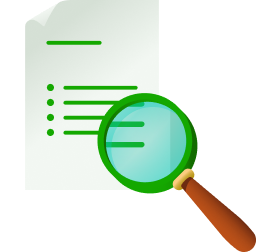


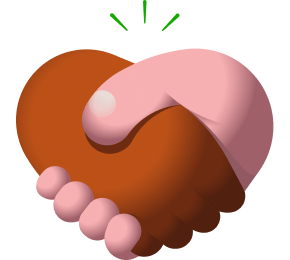

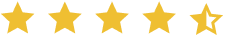
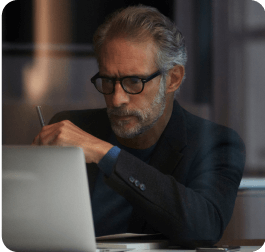
%20(1).png)
Get This Article as a PDF
For easy printing, reading, and sharing.


.svg)
%201.svg)








.png)
.png)
.png)
.png)
.png)



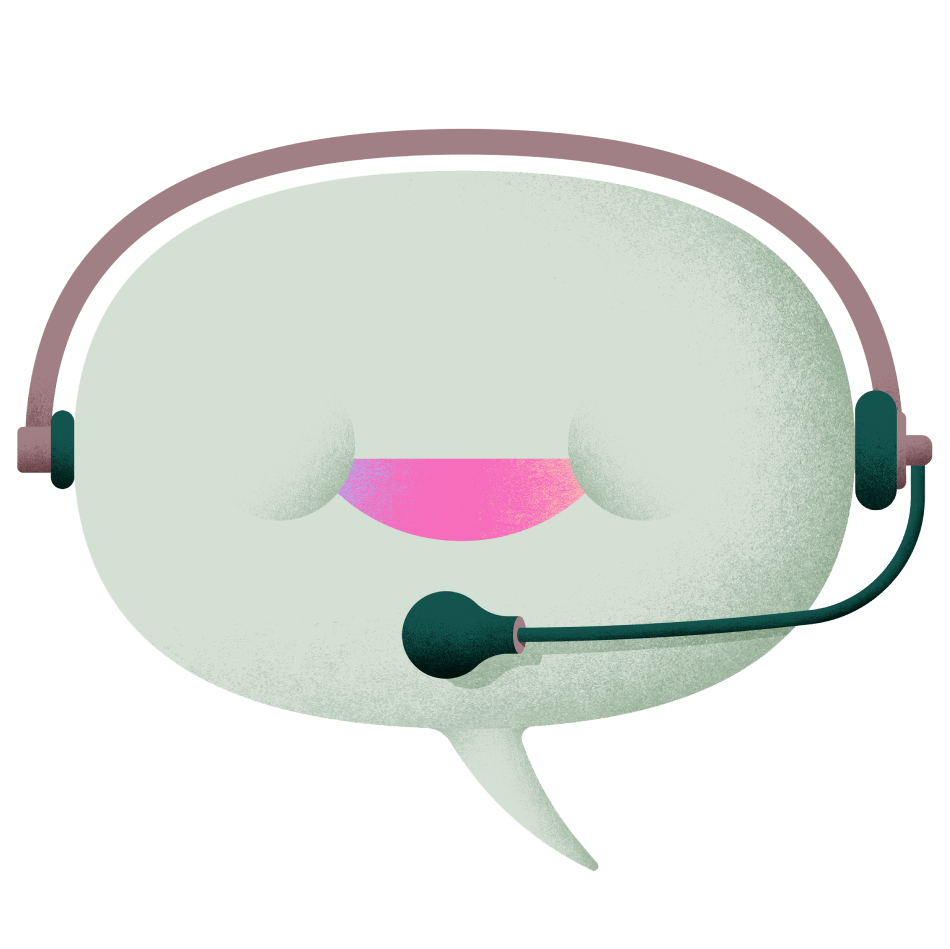









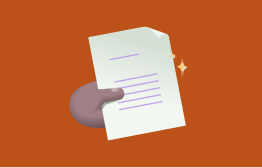






.png)



.svg)





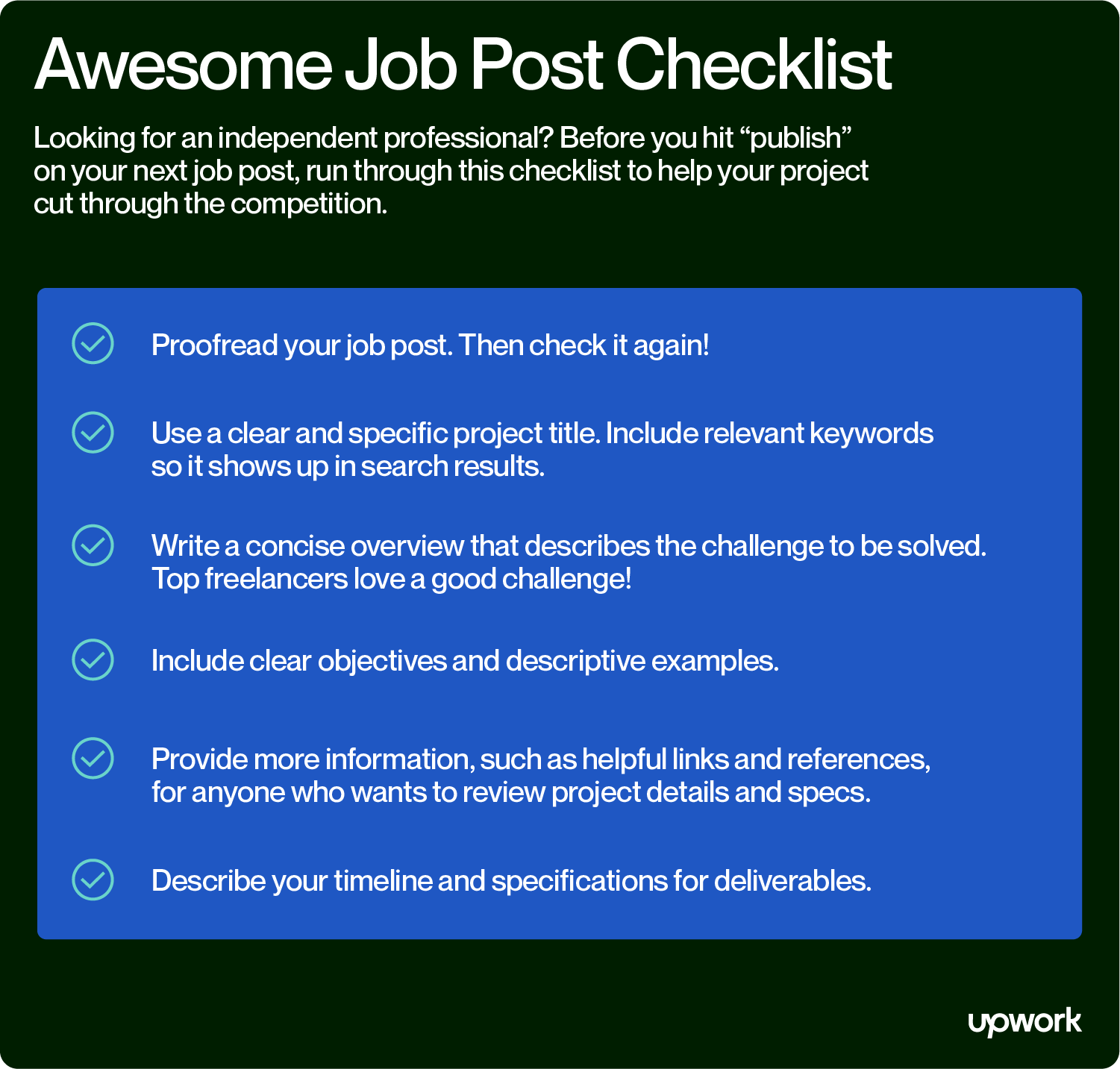




-min.png)



.png)





